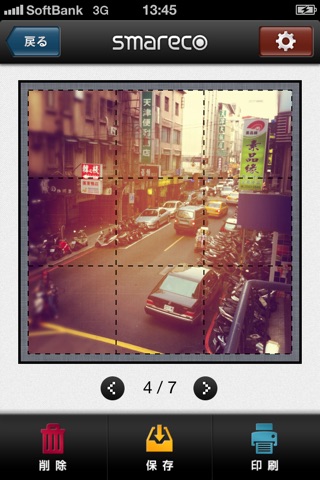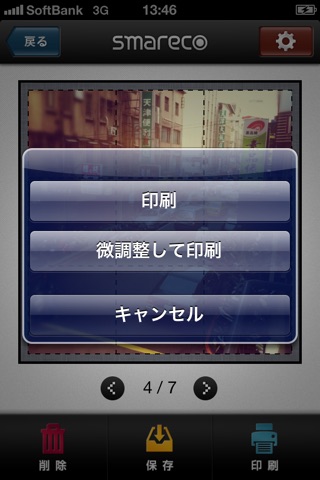smareco PRINT | ポラロイド風写真を簡単作成・印刷
Application and a dedicated inkjet paper for printing fun, easy-clean, square photos taken with camera apps such as "LINE camera" or, "Instagram" is "Smareco PRINT".
※ To use the features of this app, "Smareco PRINTpaper" of Nakabayashi is required. Please purchase at your nearest dealer Nakabayashi products.
================================================== =============
[Features]
1, do the layout in your application, you can print to a square-rounded corners and printed on paper only.
2, you can read as well as photos of the square, also features images taken by an ordinary camera.
3, you can adjust the position of the image up or in a square.
4, AirPrint, printing is performed directly from the application.
(To AirPrint printer connection is required separately.)
5, in the layout can be tailored to the paper in private, and then save the image, you can print via a PC.
Special paper size size 6, L, clear-cut square with rounded corners is contained, you can easily cut out by hand-clean.
[Instructions]
We will select the images you want to print to start the app from ① "Read from the album." (Select up to 20 sheets)
② photo layouts are converted to fit the paper was.
You can be in the range of square, adjust the magnification and position of the photo from the list and tap the photo ③.
Who you are using can be printed from "print" and then select the photo the environment ④ AirPrint.
You can be saved to the camera roll so that the layout to match the paper only when you "save" and select the photo ⑤, carried out in accordance with the print any print environment.
[Notes]
● print area may vary depending on the printer and paper insertion. Please make sure to test paper sample for confirmation before printing position. (For AirPrint can be adjusted position)
================================================== =============
Compatible models:
■ Supports Apple iphone 4/4S/5/5S/5C/6/6Plus
----------------------------------------------